Difficulty |
4 |
def scene_at(now)
{
var camera = Cameras.perspective( [ "eye": pos(0,5,10),
"look_at": pos(0,0,0) ] )
var material = Materials.uniform( [ "ambient": Colors.white() * 0.1,
"diffuse": Colors.white() * 0.8,
"specular": Colors.white(),
"specular_exponent": 100,
"reflectivity": 0,
"transparency": 0,
"refractive_index": 0 ] )
var bla = Easing.cubic_inout()
var position = Animations.ease( Animations.lissajous( [ "x_amplitude": 5,
"x_frequency": 2,
"x_phase": degrees(180),
"y_amplitude": 4,
"y_frequency": 3,
"y_phase": degrees(180),
"z_amplitude": 2,
"z_frequency": 1,
"z_phase": degrees(180),
"duration": seconds(5) ] ), Easing.cubic_inout() )
var root = decorate(material, translate( position[now] - pos(0, 0, 0), sphere() ))
var lights = [ Lights.omnidirectional( pos(0, 0, 5), Colors.white() ) ]
create_scene(camera, root, lights)
}
var raytracer = Raytracers.v6()
var renderer = Renderers.standard( [ "width": 500,
"height": 500,
"sampler": Samplers.multijittered(2),
"ray_tracer": raytracer ] )
pipeline( scene_animation(scene_at, seconds(5)),
[ Pipeline.animation(150),
Pipeline.renderer(renderer),
Pipeline.motion_blur(5, 5),
Pipeline.studio() ] )1. Explanation
An animation consists of, say, 30 frames per second. Each frame is rendered separately and shows the state of the scene at a specific instance in time. E.g. the first frame contains a snapshot of the scene at T = 0, the next frame at T = 0.033, etc.
In reality, cameras are unable to be this precise. When a real-world camera takes a picture, it exposes its sensors to incoming photons during a non-zero time interval, say 2 milliseconds. During this time, the sensors attempt to detect as many photons as they can so as to be able to produce a clean image. The longer the exposure time, the more photons can enter, the better the picture (especially in dim-lit scenes.)
There is a catch though: during the time the camera catches photons, objects in the scene might move. Say you’re taking a picture of a moving car and the exposure time is 1 second. The car moves from position A to position B during this second. The resulting picture will then be built from photons reflected by the car from positions A and B, and all positions in between. This causes moving objects to appear "smeared out" on pictures.
In summary, our ray tracer generates frames corresponding to single points in time: T=0, T=0.1, T=0.2, … while a real world camera produces images that are the summation over an interval: the first frame shows an accumulation of all states from T=0 to T=0.1, the second frame from T=0.1 to T=0.2, etc.
2. Implementation
In order to implement motion blur, you’ll need to work at the pipeline level. The pipeline is a chain of functions: you feed something to the first segment, whose result is fed to the second segment, etc. The last segment in the chain does not produce further output; instead, it writes the results to file, stdout, or something similar.
A typical pipeline looks as follows:
pipeline( scene_animation(scene_at, seconds(5)),
[ Pipeline.animation(150),
Pipeline.renderer(renderer),
Pipeline.wif(),
Pipeline.base64(),
Pipeline.stdout() ] )-
The pipeline itself starts with
Pipeline.animation(fps). It expects to receive a single object representing a scene animation. This animation is represented here byscene_at(now), which, given a timestampnow, returns a description of the scene at that instant. The animation pipeline segment calls this function repeatedly for different values ofnowand passes the results to the next segment. Assuming a frame rate of 50, we can write this as[scene_at(0), scene_at(0.02), scene_at(0.04), scene_at(0.06), …]. -
Next, each scene is fed to
Pipeline.renderer(renderer)which turns every scene into an image. In other words, this segment’s output is a sequence of images representing the animation. -
Next, the
Pipeline.wif()segment turns every image into the WIF file format. -
The
Pipeline.base64()encodes its input into base64. -
Lastly,
Pipeline.stdout()writes all its input to stdout, so that 3D studio can intercept it and visualize it. This is the end of the line: no further output is generated.
Motion blur can be implemented using an additional pipeline segment. Say you want to produce a one second animation at 20 fps, i.e., there are 20 frames to produce.
-
Without motion blur, a frame corresponds to a snapshot at a single point in time. The first frame shows the scene at T=0, the second frame at T=0.05, etc.
-
With motion blur, a frame shows the sum of "subframes" rendered at multiple moments in time. The first frame shows the scene going from T=0 to T=0.05, the second frame from T=0.05 to T=0.10, etc.
-
In order to render a single motion-blurred frame, you need to render multiple subframes. Say you render 10 subframes per frame: you would then need to render subframes at T=0, T=0.005, T=0.010, T=0.015, …, T=0.045 (this without motion blur), and add them all together to form one single motion-blurred frame. For the second frame, you again render 10 subframes (T=0.050, T=0.055, T=0.060, …, T=0.095) and add them together.
-
The adding of subframes is simple: add corresponding pixels together and divide the result by the number of frames, effectively averaging out the color of all pixels over time.
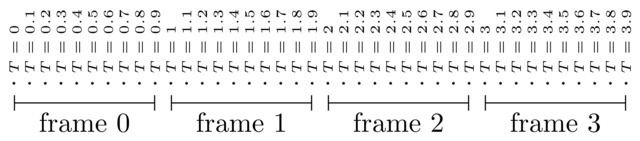
3. Approximation
Motion blur requires you to render many more frames: every frame is built out of N subframes, meaning rendering times are multiplied by N. This N should be high enough so as to create an actual blur.
You can get away with less frames by having frames share subframes. For example, say we have 10 subframes per frame and one frame per second. With "real" motion blur, you would get
-
Frame 1 consists of subframes with T=0.0, T=0.1, T=0.2, T=0.3, …
-
Frame 2 consists of subframes with T=1.0, T=1.1, T=1.2, …
-
Frame 3 consists of subframes with T=2.0, T=2.1, T=2.2, …
Now imagine that a frame can reuse subframes from a previous frame. You would get
-
Frame 1 consists of subframes with T=0.0, T=0.2, T=0.4, T=0.6, T=0.8. In other words, it only has 5 subframes instead of 10.
-
Frame 2 consists of subframes with T=0.0, T=0.2, T=0.4, T=0.6, T=0.8, T=1.0, T=1.2, T=1.4, T=1.6 and T=1.8. It reuses all subframes of frame 1 and supplements it with 5 extra subframes.
-
Frame 3 consists of subframes with T=1.0, T=1.2, T=1.4, T=1.6, T=1.8, T=2.0, T=2.2, T=2.4, T=2.6, T=2.8.
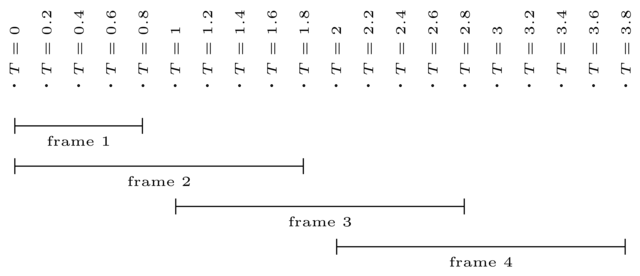
As you can see, using shared subframes reduces the amount of rendering to be done.
Another trick that you can apply is to give subframes different weights. E.g., you may want to count the last subframe twice, so that it stands out more. It’s up to you to find out what approach produces the best results.
|
Write the
If you have more parameters, you are free to add them.
|
4. Evaluation
|
Render a scene that clearly shows motion blur in action. |