1. Positioning Cameras
A camera’s most important properties are
-
The eye specifies where the camera is located.
-
The lookat specifies what location the camera is pointed at.
-
The up vector determines which direction is up. For example, a value of \((0,1,0)\) means the camera is standing upright, while \((1,0,0)\) indicates the camera is lying on its right side.
Taking these parameters into account when implementing a camera is not trivial, as it requires you to keep mentally keep track of these parameters. To simplify this situation, we have taken the same approach as with primitives.
In our design, the primitive shapes (sphere, cylinder, plane, …) are always in their canonical form:
the Sphere class models a sphere with radius 1 and positioned at \((0,0,0)\), etc. In order to change
the position, size and orientation of a primitive, we rely on the Transformer class.
The same technique is usable on cameras. When implementing a camera, we always assume its eye is located
at \((0,0,0)\), that it looks straight in front of it to some point on the Z-axis, and that it is always standing upright (i.e. up = \((0,1,0)\)).
The logic needed to moving the camera around has arleady been implemented separately for you in the
DisplaceableCamera class. This means that by subclassing DisplaceableCamera, you are freed
from the burden of having to take into account all of the above parameters (i.e., eye, lookat, up).
2. But What Does It Do?
A camera’s duty is to determine which rays need to be cast.
We have likened ray tracing to an odd approach to painting: first, you position your canvas. Then you start painting small dots of paints all over it. The color of each dot is determined by shooting a laser beam originating in the eye towards the dot on the canvas. You then remove the canvas and look for the location where the laser beam hits the scene. This determines what color the dot should be.
This explanation, however, assumes you are working with a perspective camera. Other cameras correspond to small variations on this story. For example, whereas a perspective camera assumes you have a rectangular canvas, a fisheye camera uses a spherical canvas.
To get a concrete idea of what a camera does, open the file cameras/camera.h.
CameraImplementation is the base class for all cameras and in essence
only provides one method: enumerate_rays. There are two overloads of this method,
but you only need to override one of them. The easiest (but probably least efficient) choice
would be to override the overload returning a list of Rays.
The enumerate_rays method takes only one argument: a 2D position \(P\). This \(P\)
tells the camera for what point on the canvas the rays need to be generated.
While the canvas can actually be any size you want, say W × H, a camera expects it to
have size 1 × 1. It will be up to the renderer to translate coordinates from
W × H to 1 × 1.
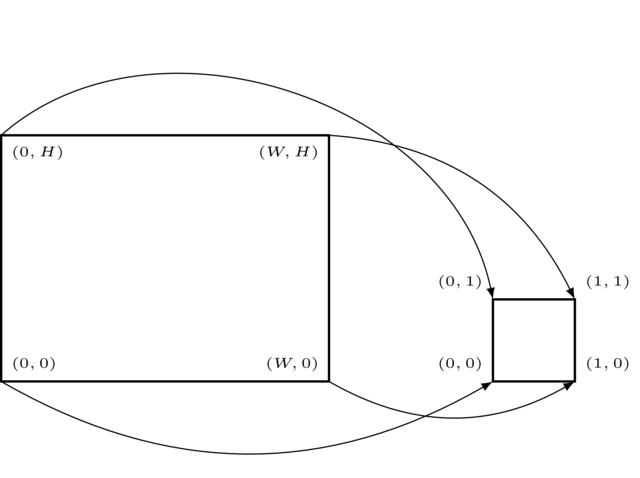
2.1. Example: Perspective Camera
The perspective camera assumes (as explained above) the following camera positioning:
-
Eye positioned at \((0,0,0)\).
-
Lookat directed at \((0,0,1)\).
-
Up vector equal to \((0,1,0)\).
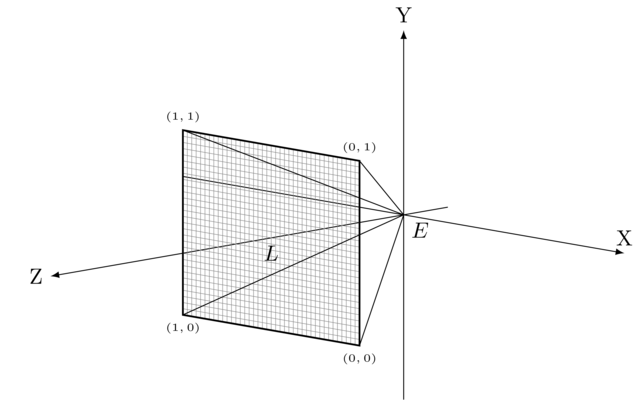
The above figure conceptually shows what a perspective camera’s components look like. \(E\) is located at \((0,0,0)\) at the canvas is located in front of it. For illustrative purposes, the canvas is subdivided in many small rectangles: these correspond to the pixels of the final rendering. A perspective camera itself, however, does not know anything about pixels. Instead, it considers the canvas as a continuous rectangle.
In order to ask a camera for rays, we need to tell it what point on the canvas we’re interested in.
This is the above mentioned 2D point \(P\). If we want to know which rays should be cast through the lower left
corner of the canvas, we ask the camera to enumerate rays for \((0, 0)\). Likewise, to get rays through the center of the canvas,
we need to pass \((0.5, 0.5)\) as coordinates to the enumerate_rays member function. Below are the rays a perspective camera
would shoot.
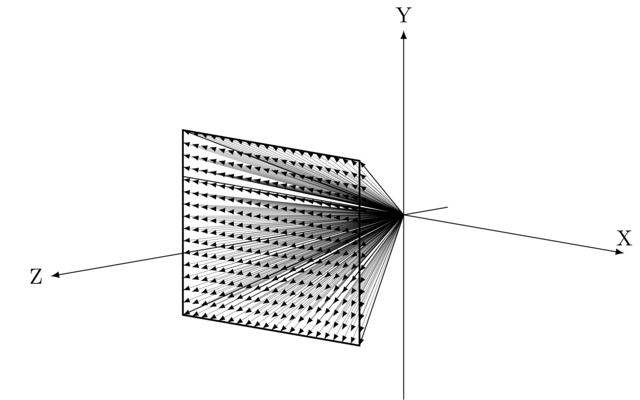
3. Further Technical Details
We now give you the full technical details. These are not that important since the perspective camera has already been implemented for you, but it might come in handy for the implementation of other cameras.
-
The canvas’s size can change. In the current implementation, the height is always 1, but the width is determined by the
aspect_ratioparameter. Note that the coordinates to pick a point on the canvas remain unchanged: \((1, 1)\) still refers to the upper right corner, no matter how large the canvas is.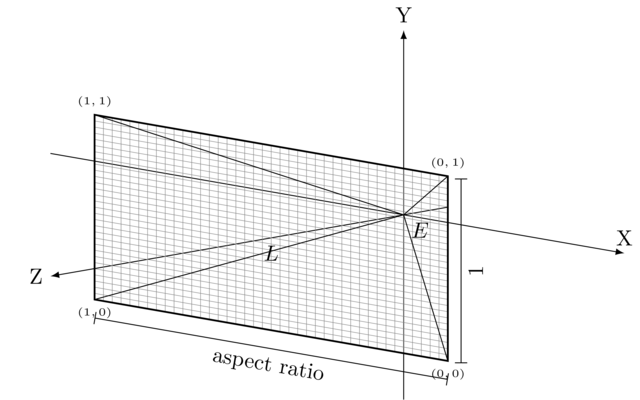
For best results, the camera’s aspect ratio should coincide with the ultimate rendering’s aspect ratio. E.g. if you render a 1920 × 1080 bitmap, the camera aspect ratio should be equal to \(\frac{1920}{1080} = 1.78\).
-
The distance between the eye and the canvas can change, i.e. the canvas can be placed further away (or closer by) on the Z-axis.
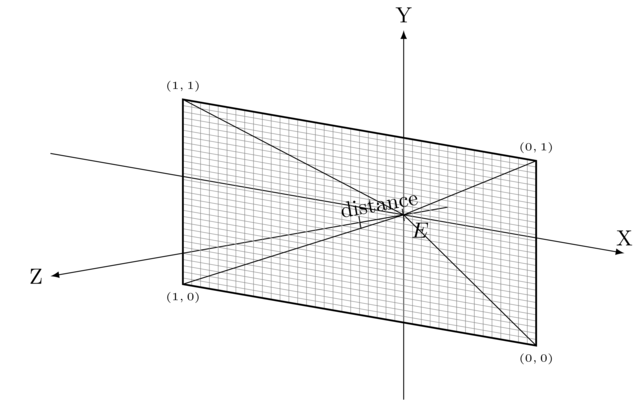
The
distanceparameter specifies the distance between the eye and the center of the canvas, as shown in the figure above. You could say that thedistanceparameter is redundant as thelook_atparameter could be taken as the center of the canvas. This is perfectly true, but splitting it up in two separate parameters simplifies usage: often you want which object you want to look at, at putting yourlook_atat the same position as this object will automatically make the camera point in the right direction. Just like when you want to paint a river, while you are indeed looking at the river, you do not put your canvas in the river. Instead, you put the canvas close to your eye, in the direction of the river. The same idea applies here:look_atspecifies direction,distancespecifies where to put the canvas along that direction.