Difficulty |
2 |
Reading material |
|
def material(c)
{
Materials.uniform( [ "ambient": Colors.white() * 0.1,
"diffuse": c * 0.8,
"specular": Colors.white() * 0.5,
"specular_exponent": 10,
"reflectivity": 0.0,
"transparency": 0,
"refractive_index": 0 ] )
}
def scene_at(now)
{
var eye_position = Animations.lissajous( [ "x_amplitude": 5,
"x_frequency": 1,
"x_phase": degrees(90),
"y_amplitude": 5,
"y_frequency": 1,
"y_phase": degrees(0),
"z_amplitude": 5,
"z_frequency": 1,
"z_phase": degrees(0),
"duration": seconds(5) ] )
var camera = Cameras.perspective( [ "eye": eye_position[now],
"look_at": pos(0,0,0) ] )
var p1 = Pos.spherical(1, degrees(0), degrees(90))
var p2 = Pos.spherical(1, degrees(60), degrees(-30))
var p3 = Pos.spherical(1, degrees(180), degrees(-30))
var p4 = Pos.spherical(1, degrees(-60), degrees(-30))
var root = union( [ decorate( material(Colors.red()), triangle(p1, p2, p3) ),
decorate( material(Colors.green()), triangle(p1, p3, p4) ),
decorate( material(Colors.blue()), triangle(p1, p4, p2) ),
decorate( material(Colors.yellow()), triangle(p2, p4, p3) ) ] )
var lights = [ Lights.omnidirectional( pos(0, 5, 0), Colors.white() ), Lights.omnidirectional( pos(0, -5, 0), Colors.white() ) ]
create_scene(camera, root, lights)
}
var raytracer = Raytracers.v6()
var renderer = Renderers.standard( [ "width": 500,
"height": 500,
"sampler": Samplers.multijittered(2),
"ray_tracer": raytracer ] )
pipeline( scene_animation(scene_at, seconds(5)),
[ Pipeline.animation(30),
Pipeline.renderer(renderer),
Pipeline.studio() ] )1. Implementation
1.1. Setting Things Up
|
Create new files Since you have no |
1.2. TriangleImplementation
|
In |
Now that we have a class TriangleImplementation with a constructor, we can finish our factory function.
|
Give the factory function its body. |
1.3. find_all_hits
In order to be able to render triangles, we need to implement the ray intersection algorithm.
|
Implement the method Optionally, for better performance (which will make a big difference when used in the context of meshes), implement |
1.4. bounding_box
The bounding_box method will be crucial when implementing meshes as the bounding box accelerator depends on it.
As a reminder: this method should compute a minimally sized math::Box that still fully contains the triangle.
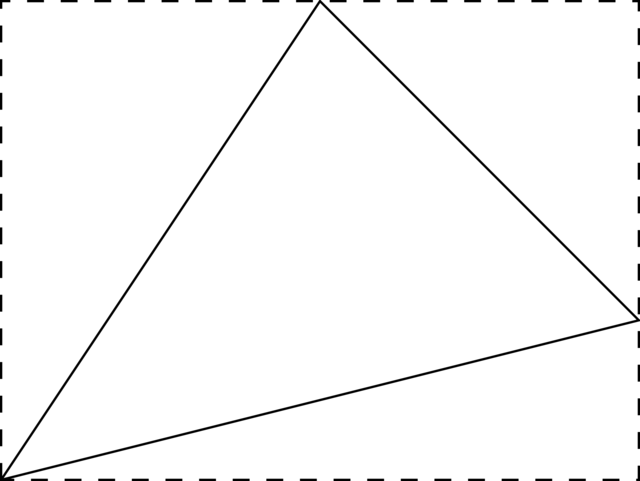
The box must be axis aligned, which means its edges must be horizontal or vertical. Given a triangle, you need to find
-
The x-coordinate of the left side.
-
The x-coordinate of the right side.
-
This forms the box’s x-interval.
-
The same needs to be done for the y- and z-dimension.
|
Note
|
Don’t confuse
|
|
Implement the method |
1.5. Finishing Touches
|
Add a binding for the scripting language. |
2. Evaluation
|
Render the scene below: |