There are multiple ways to store meshes:
However, we can be smart about our file format choice. An unoptimized mesh can be seen as a bunch of triangles grouped in a single box, whereas an optimized mesh adds more depth to the hierarchy (boxes of boxes of boxes of … of triangles). This would allow us to use the same format for both unoptimized and optimized meshes.
1. Working Example
First, a bit of explanation so that the mesh format makes more sense. As you know, a mesh consists of many triangles. If we were to construct a disk out of triangles, it would look like this:
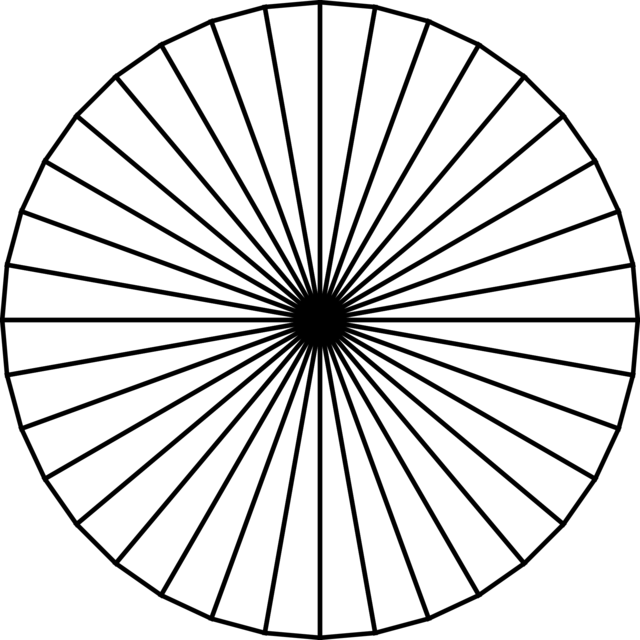
This disk is made out of 36 triangles. For the sake of clarity, we simplify this disk to just 4 triangles:
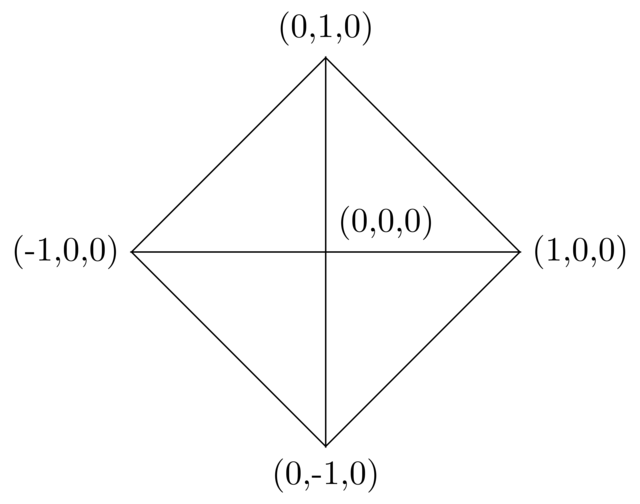
2. Naive File Format
Our simplified disk is built out of 4 triangles, each having 3 vertices, each of which have 3 coordinates (x, y, z), each of which are doubles which are 8 bytes long, meaning we need to store 4 × 3 × 3 × 8 = 288 bytes.
We could encode this disk as follows:
0 0 0 1 0 0 0 1 0 # Triangle 0
0 0 0 0 1 0 -1 0 0 # Triangle 1
0 0 0 -1 0 0 0 -1 0 # Triangle 2
0 0 0 0 -1 0 1 0 0 # Triangle 33. Improved File Format
Notice, however, that the middle vertex is shared by all triangles, and that all other vertices are shared by two triangles. In total, there are only 5 unique vertices. We can make use of this to save on storage. First, we list all the vertices:
0 0 0 # #0: Central vertex
1 0 0 # #1: East vertex
0 1 0 # #2: North vertex
-1 0 0 # #3: West vertex
0 -1 0 # #4: South vertexNext, we specify the triangles by simply listing their vertices using their index.
0 1 2 # Triangle 0 connects vertex 0, vertex 1 and vertex 2
0 2 3 # Triangle 1 connects vertex 0, vertex 2 and vertex 3
0 3 4 # Triangle 2 connects vertex 0, vertex 3 and vertex 4
0 4 1 # Triangle 3 connects vertex 0, vertex 4 and vertex 1Let’s count how many bytes of storage we need now.
-
First, we listed all 5 vertices, each requiring 3 × 8 bytes, which amount to 120 bytes.
-
Next, we defined 4 triangles, each using 3 vertex indices. These indices are regular
ints, so 4 bytes each. This means the triangles themselves take up 4 × 3 × 4 = 48 bytes. -
Total: 120 + 48 = 168 bytes. This is much less than the original 288 bytes.
If we were to make the same calculation for the original disk that we built out of 36 triangles, we get 2592 bytes vs 1320 bytes.
|
Important
|
The above calculation is not entirely correct: it assumes we store the data in binary form. Instead, we will choose to use a text-based format instead, which is easier to work with. For example, if we need to store the integer zero, a binary format would store 4 bytes |
There’s one problem though: how is a file reader supposed to know where the vertices end and where the triangles start? Luckily, the solution is simple: we simply add an integer at the very top of the file that tells the reader how many vertices there are. The entire file thus becomes
5 # Number of vertices
0 0 0 # #0: Central vertex
1 0 0 # #1: East vertex
0 1 0 # #2: North vertex
-1 0 0 # #3: West vertex
0 -1 0 # #4: South vertex
0 1 2 # Triangle 0 connects vertex 0, vertex 1 and vertex 2
0 2 3 # Triangle 1 connects vertex 0, vertex 2 and vertex 3
0 3 4 # Triangle 2 connects vertex 0, vertex 3 and vertex 4
0 4 1 # Triangle 3 connects vertex 0, vertex 4 and vertex 14. Adding Boxes
Using our file format, we can only specify triangles. It’s great for unoptimized meshes, but as discussed above, we also want to be able to encode bounding box hierarchies.
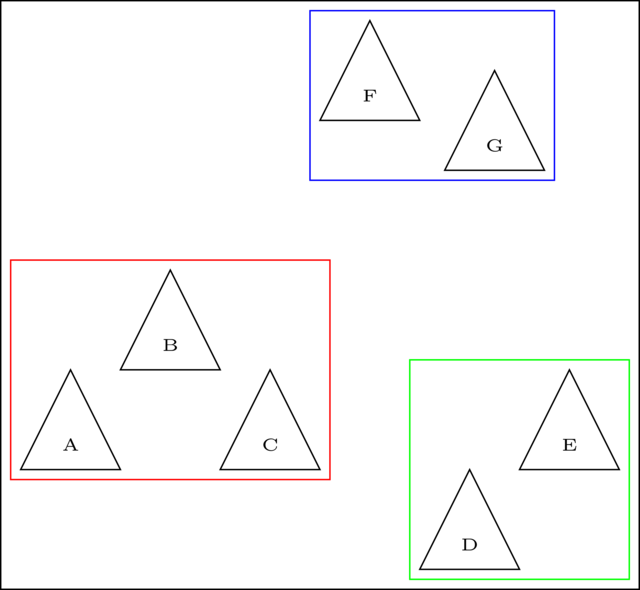
Consider the "mesh" above. It consists of 7 triangles which we’ve labeled A to G. The optimizer has grouped A, B and C in a box (drawn in red). Similary, D and E are grouped in the green box, and F and G in the blue box. Finally, all three boxes are put into an all-encompassing black box.
The file format looks as follows:
-
First part: we list all the vertices, like in the previous section.
-
Second part: we encode the hierarchy. We distinguish between triangles and boxes.
-
A triangle is encoded by a line formatted as
ti j k, where i, j and k are vertex indices. In other words, the only difference with the previous format is that triangles have an extratat the beginning of the line. -
A box is encoded by a line formatted as
bn`, where n represents the number of children in the box. The previous n items that were read are to be used as children.
-
Our mesh above is encoded as
21 # Vertex count
... # Vertices omitted
t 0 1 2 # Triangle A
t 3 4 5 # Triangle B
t 6 7 8 # Triangle C
b 3 # Red box
t 9 10 11 # Triangle D
t 12 13 14 # Triangle E
b 2 # Green box
t 15 16 17 # Triangle F
t 18 19 20 # Triangle G
b 2 # Blue box
b 3 # Black boxIn order to read this, we need to keep a stack.
-
Reading a triangle means adding the triangle to the stack.
-
Reading a box means taking the last n items on the stack, putting them in a box, and pushing the box back on the stack.
Below is the code for a mesh reader:
def read_mesh(file):
"""
Reads a mesh from file.
"""
vertices = read_vertices(file)
return read_hierarchy(file, vertices)
def read_hierarchy(file, vertices):
# Create empty stack
stack = []
while True:
line = file.readline()
if line.startswith('t'): # Current line represents a triangle
indices = [int(s) for s in line.split(' ')[1:]]
triangles_vertices = [vertices[i] for i in indices]
triangle = Triangle(triangle_vertices)
stack.append(triangle)
elif line.starswith('b'): # Current line represents a box
nchildren = int(line.split(' ')[1])
# Take last nchildren items off the stack
children = stack[-nchildren:]
stack = stack[:-nchildren]
stack.append(Box(children))
elif line.startswith('end'):
# Last line in file
return stack[-1]
def read_vertices(file):
"""
Reads vertices from file and returns them as an array.
"""
# Read number of vertices
nvertices = int(file.readline())
# Read all vertices
return [read_vertex(file) for _ in range(nvertices)]
def read_vertex(file):
"""
Reads in a single line and interprets it as XYZ coordinates.
"""
return tuple(float(c) for c in file.readline().split(' '))|
Example
|
We go through reading the mesh line by line.
|
5. Unoptimized Mesh
An unoptimized mesh can easily be represented in this new format. Originally, we had
5 # Number of vertices
0 0 0 # #0: Central vertex
1 0 0 # #1: East vertex
0 1 0 # #2: North vertex
-1 0 0 # #3: West vertex
0 -1 0 # #4: South vertex
0 1 2 # Triangle 0 connects vertex 0, vertex 1 and vertex 2
0 2 3 # Triangle 1 connects vertex 0, vertex 2 and vertex 3
0 3 4 # Triangle 2 connects vertex 0, vertex 3 and vertex 4
0 4 1 # Triangle 3 connects vertex 0, vertex 4 and vertex 1This becomes
5 # Number of vertices
0 0 0 # #0: Central vertex
1 0 0 # #1: East vertex
0 1 0 # #2: North vertex
-1 0 0 # #3: West vertex
0 -1 0 # #4: South vertex
t 0 1 2 # Triangle 0 connects vertex 0, vertex 1 and vertex 2
t 0 2 3 # Triangle 1 connects vertex 0, vertex 2 and vertex 3
t 0 3 4 # Triangle 2 connects vertex 0, vertex 3 and vertex 4
t 0 4 1 # Triangle 3 connects vertex 0, vertex 4 and vertex 1
b 4
endIn other words
-
we add
ts in front of every triangle line; -
we add one big box at the end that contains all triangles;
-
we end the file with
end.
6. Vertex Normals
The format also supports vertex normals. We won’t bother explaining what those are here; instead we refer you to the Smooth Mesh extension. Suffice it to say that the file format is actually structured as follows:
-
The first line contains two integers: the number of vertices
n_verticesand the number of vertex normalsn_normals. -
The following
n_verticeslines contain vertex data. -
The following
n_normalslines contain vertex normal data. -
All following lines are either triangle or box lines, until
endis reached.
For now, you can simply ignore vertex normals:
-
When writing a mesh file, pick
n_normals = 0. -
When reading a mesh file, skip the vertex normal lines.