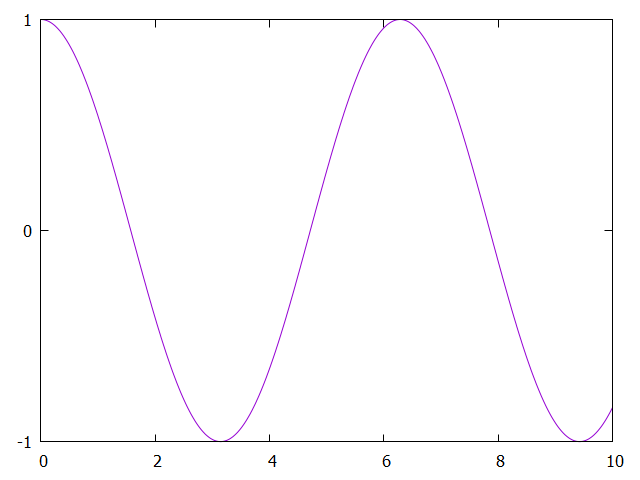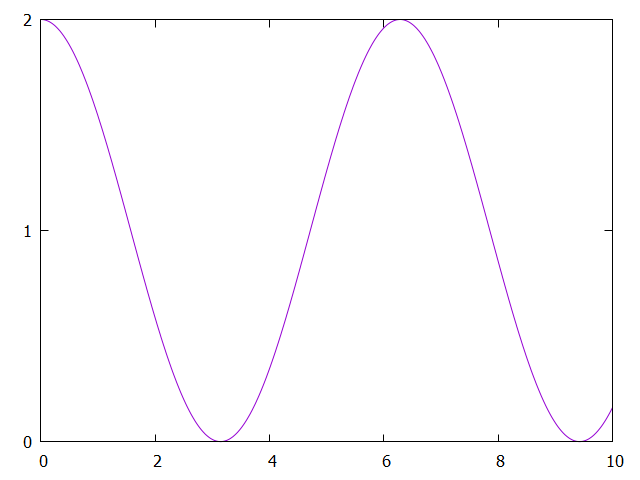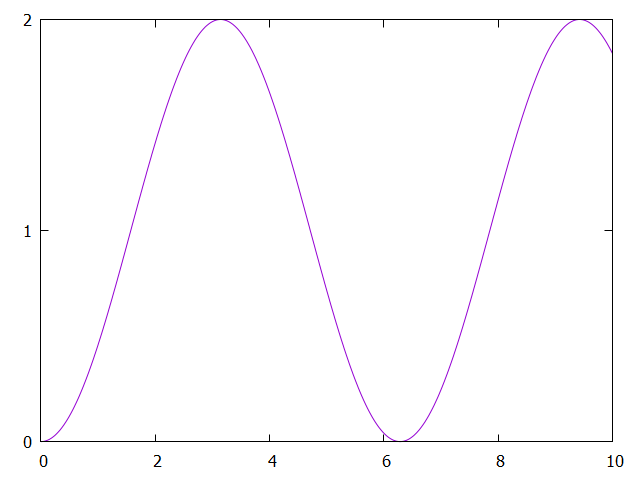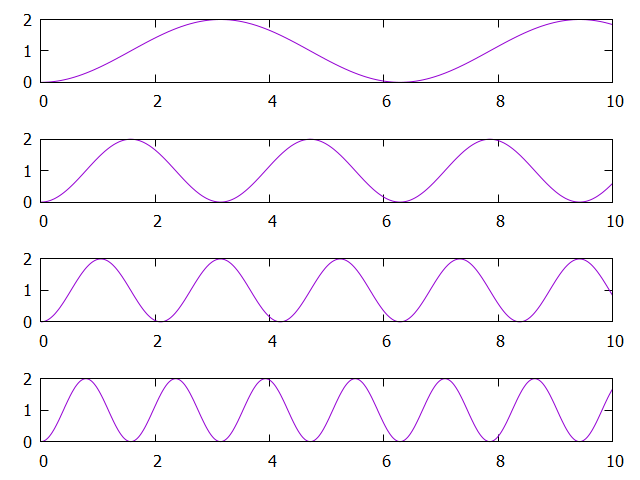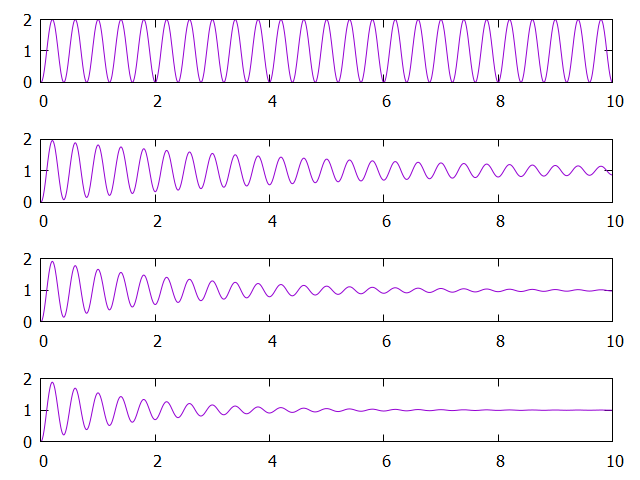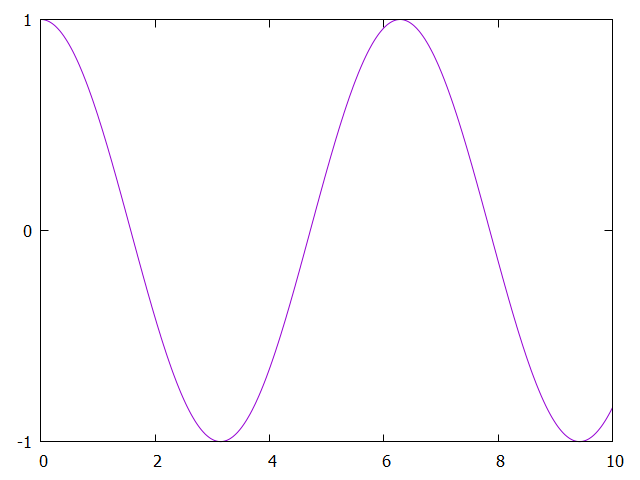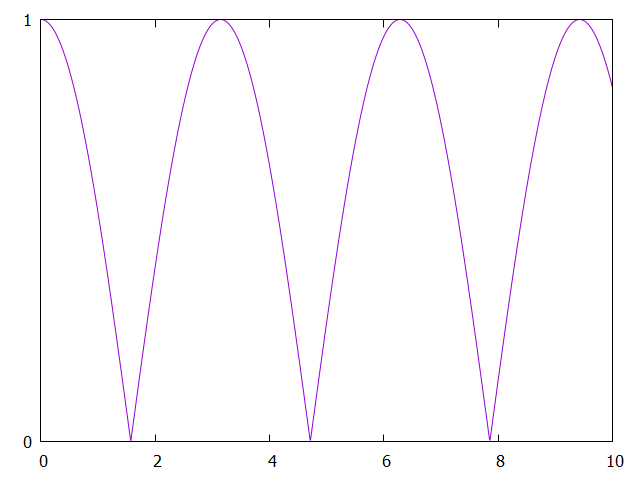Difficulty |
3 |
Prerequisites |
|
Reading material |
|
def material(color)
{
Materials.uniform( [ "ambient": color * 0.1,
"diffuse": color * 0.8,
"specular": Colors.white(),
"specular_exponent": 100,
"reflectivity": 0.5 ] )
}
def scene_at(now)
{
var camera = Cameras.perspective( [ "eye": pos(0, 1, 10),
"look_at": pos(0,0,0) ] )
var bouncy_sphere_position = Animations.ease( Animations.animate( pos(0,5,0), pos(0,0,0), seconds(3) ), Easing.bounce(5, 5) )[now]
var elastic_sphere_position = Animations.ease( Animations.animate( pos(0,5,0), pos(0,0,0), seconds(3) ), Easing.elastic(10, 5) )[now]
var bouncy_sphere = translate(bouncy_sphere_position - pos(0, 0, 0), decorate(material(Colors.red()), sphere()))
var bouncy_platform = translate(vec(0,-1,0), decorate(material(Colors.white()), crop_spherical(xz_plane(), 2)))
var elastic_sphere = translate(elastic_sphere_position - pos(0, 0, 0), decorate(material(Colors.red()), sphere()))
var root = union([
translate(vec(-2, 0, 0), union([bouncy_sphere, bouncy_platform])),
translate(vec(2, 0, 0), elastic_sphere)
])
var lights = [ Lights.omnidirectional( pos(0,5,5), Colors.white() ) ]
create_scene(camera, root, lights)
}
var raytracer = Raytracers.v6()
var renderer = Renderers.standard( [ "width": 500,
"height": 500,
"sampler": Samplers.multijittered(2),
"ray_tracer": raytracer ] )
pipeline( scene_animation(scene_at, seconds(5)),
[ Pipeline.animation(30),
Pipeline.renderer(renderer),
Pipeline.studio() ] )1. Elastic
You’ll need to find the formula for bouncing yourself. Rely on a graphing software such as Desmos’s graphing calculator.
|
1.1. Implementation
|
Create files Don’t forget to add a binding for the scripting language.
In |
2. Bouncy
2.1. Formula
Here too you will need to find the mathematical formula that describes a bouncy animation.
|
Tip
|
|
2.2. Implementation
|
Create files Don’t forget to add a binding for the scripting language. |
3. Evaluation
|
Recreate the scene below: |